We digital marketing geeks throw around a lot of specialized terms, to the point where it can sometimes seem as though our native language consists of jargon and acronyms. On the plus side, we’re always happy when clients (or colleagues) ask about a particular term or concept. In addition to establishing some useful common ground, this often affords the opportunity to discuss why something that seems simple may have many complex components that need to integrate precisely to make a digital marketing project successful.
CRM – Customer Relationship Management
Many clients are familiar with CRM systems and may rely on one daily to manage large amounts of data about customers and prospects. CRMs can be highly complex tools that serve an organization in a variety of ways, and many different types of CRMs are available at a variety of price points. One of the best-known CRMs is HubSpot Sales Hub, which offers helpful data and tools for everyone from sales and marketing to customer service and operations, and even leadership. Other popular CRMs include Salesforce, ActiveCampaign, Freshworks, and Zoho. One of the most challenging things about choosing a CRM is deciding which will suit an organization best while integrating with any other tools that are already in place.
So, what does this have to do with digital marketing? That depends on how much an organization values closed-loop reporting of digital marketing initiatives. CRMs are built to integrate with other types of software, making data available for digital marketing campaigns with various components, such as email, pay-per-click (PPC) ads, landing pages with offers, calls to action (CTAs), and social media. This ensures that sales activities are connected to marketing activites and that results are easily visible. For instance, a CRM can store email addresses and data about contact and prospect engagement. Sales teams can use this data to reach out in meaningful, timely ways to contacts and new prospects. Marketing teams can also use this data to send automated emails to potential leads when appropriate. A healthy CRM with vetted contacts is vital to the success and follow-through of digital marketing initiatives.

CMS – Content Management System
A CMS is used to house and control what is seen on a website. A CMS is a dashboard where administrators can make content updates, such as uploading a new blog post, updating an events calendar, adding a new page, adding or updating imagery, and editing copy on existing pages. In contrast, sites without a CMS generally require a developer to make any change or update.
At minimum, a CMS should be well organized and intuitive, making site updates easy to manage in house. Beyond this, choosing a CMS can mean navigating a bewildering variety of types, costs, and capabilities. When narrowing down CMS options, a key approach is to start with the functionality the website itself needs to have and look for a CMS that supports that functionality really well. For example, CMS platforms require a certain level of coding knowledge and expertise in order to order to build the website. In the past several years, platforms such as Squarespace and Wix, known as “website builders,” have emerged. These allow users with no development background to create and edit their own website, based off of a pre-developed template. Beyond this, you can explore whether an open-source CMS (such as HubSpot) or a closed-source proprietary platform (such as Squarespace or Wix) is the way to go.
Open-source CMS platforms tend to have a large community of developers who regularly contribute and expand the capabilities of the platform. They often require a certain level of coding experience to launch, but they offer much more flexibility to access and implement features that can help increase web traffic, convert prospects, and close sales. Not to mention, HubSpot makes the CMS easy to edit with drag-and-drop modules and offers over 99% uptime—which means you can count on them to keep your website up and running.
Closed-source CMS platforms have coding that is private and cannot be modified. They often have secure “walls” in place to determine what users can or can’t edit. This prevents the risk of accidentally editing the wrong thing and breaking the site. With closed-source CMS platforms, customization isn’t always possible or comes at a high cost.
A carefully chosen CMS can extend the lifespan of a website by making the site easier to update and maintain—as well as support future needs as functionality continues to evolve.
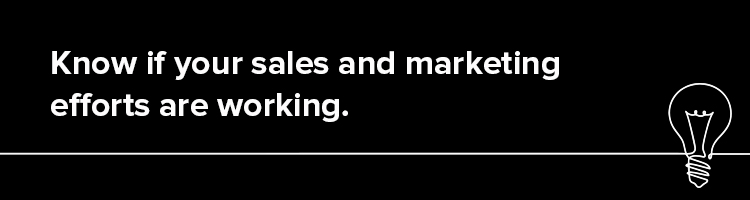
How do CRMs and CMSs work together?
These two platforms can be a powerful combination of tools for your business. CRMs store valuable information on leads and support for your sales team to act on them, while CMSs house your website and help your marketing team nurture those leads into customers and beyond with ongoing content, email campaigns, and more.
When used together, you can clearly see how a potential customer begins their lifecycle with your business as a lead and reaches various touchpoints to become dedicated customers. When you take a look at the data this process produces, that’s how you’ll know if your sales and marketing efforts are working.
This knowledge about results is one of the biggest reasons that we’re a certified HubSpot partner and often recommend it to clients. We find the platform flexible enough to support both custom page designs and the wide-ranging functionality our clients need. Not to mention, the ease of editing empowers them to adjust their site themselves when needed. Even with so many CMS products and solutions on the market, HubSpot continues to be a reliable, proven, go-to resource.
CRM, CMS, and related terms (such as HTML, CSS, and SEO) are important when discussing digital marketing plans. Beyond vocabulary, there are some fundamental tools to know, too—Google Analytics, HubSpot, and Google Search Console to name a few. The savvy marketing manager or business owner will want to become familiar with this terminology when making decisions about digital marketing strategy. Stay tuned for more Digital Vocabulary 101 entries that will demystify digital marketing terminology and explain these ideas using common-sense language we can all understand.
HubSpot is built to help marketers like you.
Interested in learning more about how to grow your business with HubSpot? You’ve come to the right place. We can offer insights and recommendations to help you determine if HubSpot is the right fit for your business.
Contact us to start the conversation!

